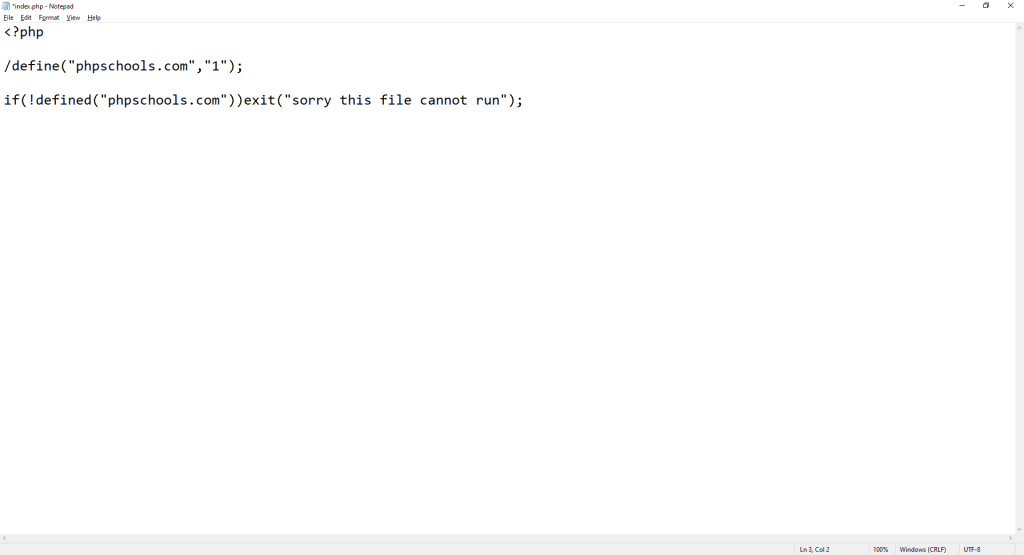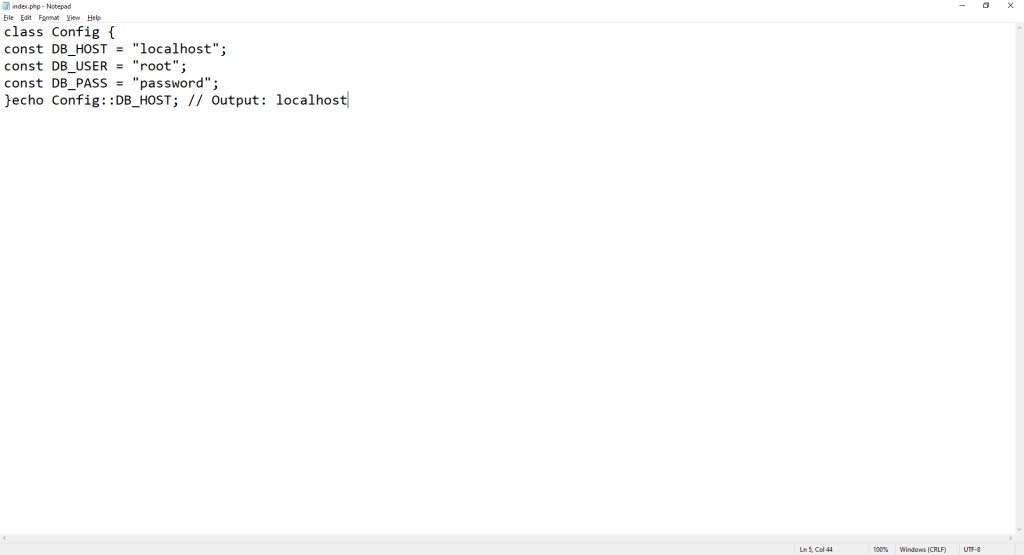PHP Constants and define
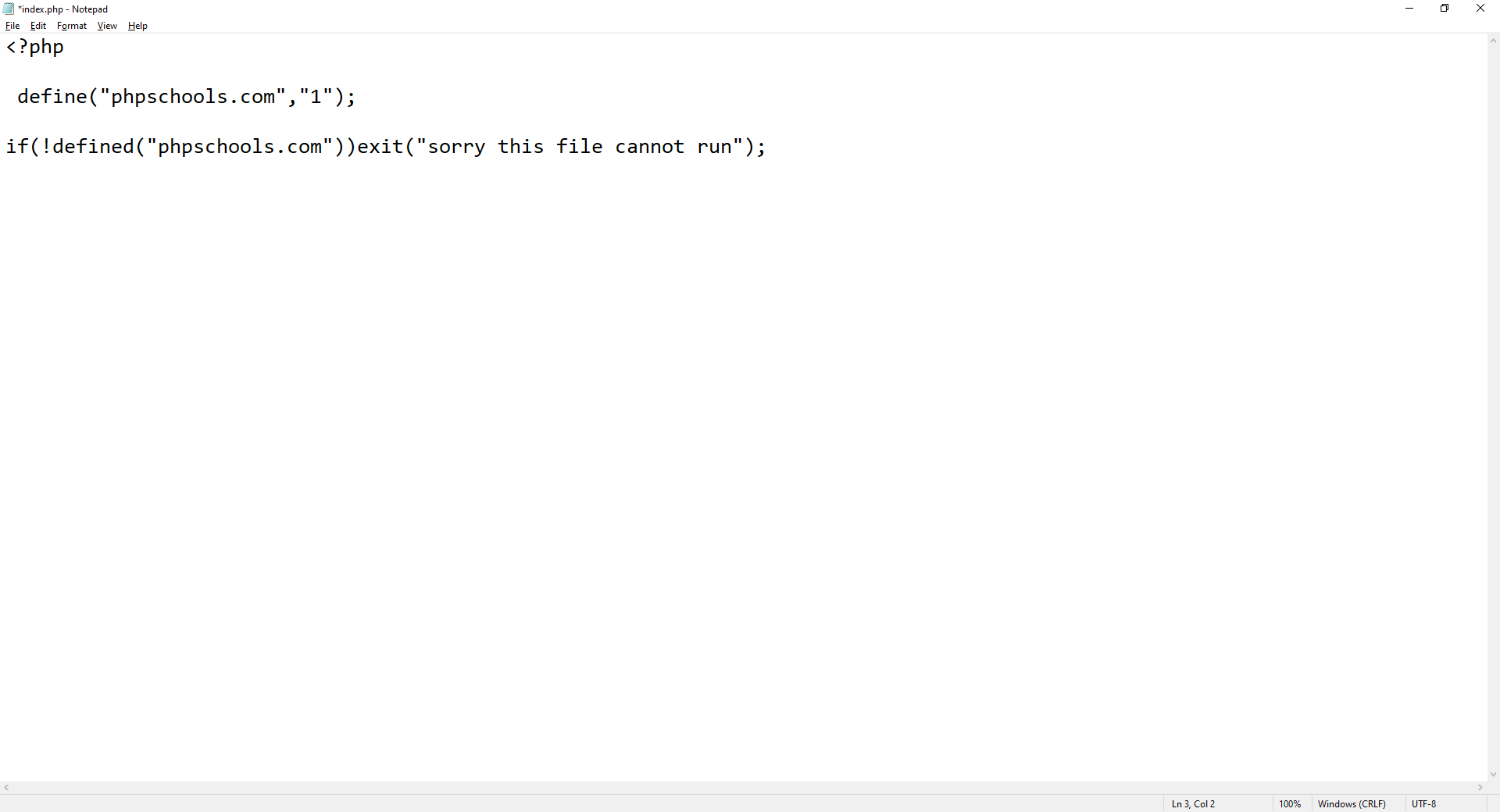
1. Introduction to Constants in PHP
1.1 What Are Constants?
In PHP, a constant is a name or an identifier for a simple value that cannot change during the execution of the script. Unlike variables, once a constant is defined, its value is permanent and cannot be altered. Constants are commonly used to store configuration settings, fixed values, or other information that should remain the same throughout the application.
Key points about constants:
-
Constants do not start with a
$symbol like variables. -
They can store strings, numbers, or boolean values.
-
Constants are globally accessible after being defined.
Example:
1.2 Difference Between Variables and Constants
| Feature | Variables | Constants |
|---|---|---|
| Symbol | Starts with $ |
No $ symbol |
| Value | Can change | Cannot change |
| Scope | Depends on declaration | Always global |
| Definition | Using $var = value; |
Using define() or const |
Example:
1.3 Advantages of Using Constants
-
Stability: Values do not accidentally change during execution.
-
Global Access: Once defined, constants can be accessed anywhere in the script.
-
Improved Readability: Using meaningful constant names makes code easier to understand.
-
Configuration Management: Ideal for settings like database credentials, file paths, or API keys.
Example:
Constants like these make it easy to manage configuration settings without risking accidental changes.
2. Defining Constants
2.1 Using the define() Function
In PHP, the most common way to define a constant is by using the define() function. This function allows you to create a constant with a specific name and value that cannot change during script execution.
The basic syntax is:
-
CONSTANT_NAMEis the name of the constant. -
valueis the value you want to assign. It can be a string, number, or boolean.
Once defined, you can use the constant anywhere in your script without the $ symbol.
2.2 Syntax and Parameters of define()
The full syntax of define() looks like this:
-
$name: The name of the constant (usually uppercase by convention).
-
$value: The value assigned to the constant (string, number, or boolean).
-
$case_insensitive (optional, default
false): If set totrue, the constant name will be case-insensitive. This meansMY_CONSTandmy_constwould be treated as the same.
Example:
2.3 Examples of define()
Example 1: Simple String Constant
Example 2: Numeric Constant
Example 3: Boolean Constant
Example 4: Case-insensitive Constant (optional usage)
Key Points to Remember:
-
Constants cannot be changed once defined.
-
No
$is used when referring to a constant. -
By convention, constant names are uppercase with underscores.
-
Constants are global and can be accessed anywhere in the script.
3. Using the const Keyword
3.1 Difference Between define() and const
In PHP, constants can also be declared using the const keyword, which was introduced in PHP 5.3. While define() is a function, const is a language construct. Here are the main differences:
| Feature | define() |
const |
|---|---|---|
| Type | Function | Language construct |
| Scope | Can be defined anywhere, including inside functions (global constant) | Must be defined at top-level or inside classes (cannot be inside functions or loops in PHP < 7) |
| Value types | Can be scalar values (string, int, float, boolean) | Can be scalar values and arrays (PHP 5.6+ for arrays) |
| Case sensitivity | Optional (via third parameter) | Always case-sensitive |
| Context | Runtime | Compile-time |
Example using const:
Unlike define(), const cannot use expressions like function calls or concatenation in its value. For example, this is invalid:
3.2 When to Use const vs define()
-
Use
constwhen:-
Defining constants inside classes.
-
You want compile-time constants.
-
You need array constants (PHP 5.6+).
-
Case sensitivity is required.
-
Example in a class:
-
Use
define()when:-
You need runtime constants.
-
You want optional case-insensitive constants.
-
You are defining constants outside class scope and using dynamic values.
-
Example with define():
4. Constant Naming Rules
4.1 Case Sensitivity
By default, constants in PHP are case-sensitive, meaning the name must match exactly how it was defined.
Example:
-
If you use
constto define a constant, it is always case-sensitive. -
With
define(), you can optionally make a constant case-insensitive by passingtrueas the third parameter:
Note: Case-insensitive constants are rarely used and not recommended in modern PHP because they can reduce code clarity.
4.2 Naming Conventions
Following a clear naming convention improves readability and maintainability of your code. Common conventions for constants in PHP include:
-
Uppercase Letters with Underscores
-
Use uppercase letters for the constant name.
-
Separate words with underscores.
-
Example:
-
Meaningful Names
-
Constant names should clearly describe the value or purpose.
-
Example:
-
Avoid Starting with Numbers
-
Constant names cannot begin with a number.
-
-
Consistency
-
Always use the same style throughout your project. This avoids confusion and makes code easier to maintain.
-
5. Accessing Constants
5.1 Accessing Global Constants
Once a constant is defined using either define() or const, it becomes globally accessible throughout the script — meaning it can be used in functions, classes, or included files without redefinition.
Example:
Key Points:
-
Global constants do not require a
$symbol when accessed. -
They can be used anywhere after being defined.
-
Constants are automatically available in all scopes (unlike variables that may need
globalorusekeywords).
You can also check if a constant is defined before using it:
5.2 Accessing Class Constants
Constants can also be defined inside classes using the const keyword.
These are known as class constants and are accessed using the scope resolution operator (::).
Example:
You can also access class constants from within the class itself using:
-
self::CONSTANT_NAME(for the same class) -
parent::CONSTANT_NAME(for inherited constants from a parent class)
Example:
Summary:
-
Global constants (using
define()orconst) can be accessed anywhere directly by name. -
Class constants (using
constinside classes) are accessed viaClassName::CONSTANT_NAME. -
Class constants are automatically static, meaning they don’t need an object instance to be accessed.
-
Use
self::,parent::, orstatic::inside classes to refer to constants appropriately.
6. Magic Constants in PHP
6.1 Overview of Built-in Magic Constants
PHP provides several built-in constants known as magic constants.
These are special constants that change their value depending on where they are used in the script.
Unlike user-defined constants (created using define() or const), magic constants are automatically provided by PHP and are always available without any prior definition.
Magic constants are extremely useful for debugging, logging, and dynamically handling file paths or class names in large projects.
All magic constants in PHP begin and end with two underscores (__) — for example, __LINE__ or __FILE__.
6.2 Commonly Used Magic Constants
Here are the most frequently used magic constants and what they represent:
| Magic Constant | Description | Example Output |
|---|---|---|
__LINE__ |
Returns the current line number of the file where it is used. | If used on line 10 → 10 |
__FILE__ |
Returns the full path and filename of the file. | /var/www/html/index.php |
__DIR__ |
Returns the directory path of the file. | /var/www/html |
__FUNCTION__ |
Returns the name of the current function. | myFunction |
__CLASS__ |
Returns the name of the current class (including namespace if applicable). | App\Controllers\User |
__METHOD__ |
Returns the name of the current class method. | User::login |
__NAMESPACE__ |
Returns the current namespace name. | App\Models |
__TRAIT__ |
Returns the name of the current trait (if used). | LoggerTrait |
Examples:
Example inside a class:
Why Use Magic Constants?
-
Debugging: You can easily log where an error occurs using
__FILE__and__LINE__. -
Dynamic File Paths:
__DIR__helps when including or requiring files without hardcoding paths. -
Code Maintenance: You can reference class names or methods automatically using
__CLASS__or__METHOD__.
Example (Debugging):
Summary:
-
Magic constants are built-in and context-sensitive.
-
They start and end with double underscores (
__). -
They help in debugging, logging, and managing file paths.
-
Their values are determined automatically by PHP during runtime.
7. Practical Examples and Use Cases
Constants are very useful in real-world PHP projects. They help make code more organized, consistent, and secure, especially for configuration management, environment control, and debugging.
Let’s look at some common scenarios where constants are used effectively.
7.1 Configuration Settings
One of the most common uses of constants is for application configuration.
Instead of hardcoding values throughout the code, you can define constants once and reuse them everywhere.
Example:
Why use constants here?
-
Configuration values remain consistent.
-
Easier to update — just change the constant once.
-
Prevents accidental modification of critical values.
7.2 Environment-Based Constants
Constants are ideal for setting environment-specific configurations, such as development, testing, or production modes.
Example:
Benefits:
-
Makes it easy to switch between environments without editing multiple files.
-
Helps maintain different configurations for development and production.
-
Improves application security by hiding sensitive settings in production.
7.3 Debugging and Logging
Constants are also very helpful for debugging and error logging.
You can use constants to control whether debugging is active and to store log file paths.
Example:
Explanation:
-
DEBUG_MODEdetermines whether debugging is enabled. -
LOG_FILEdefines the path of the log file. -
You can easily turn debugging on/off by changing just one constant.
Advantages:
-
Centralized control of debugging behavior.
-
Easier to maintain logs for troubleshooting.
-
Keeps the production environment clean and secure.
Summary:
-
Use constants for configuration, environment control, and debugging.
-
Constants make code more readable, reliable, and maintainable.
-
They reduce errors by ensuring important values cannot be changed accidentally.
8. Best Practices for Using Constants
Constants are powerful tools in PHP that make your code more stable and reliable. However, to get the most benefit, it’s important to follow best practices related to maintainability, security, and code readability.
8.1 Maintainability
Maintainability means keeping your code easy to update and manage over time. Constants help achieve that — but only if you organize and use them properly.
Best Practices for Maintainability:
-
Centralize constants:
Define all your constants in a single configuration file (for example,config.php) instead of scattering them across multiple files. -
Use meaningful names:
Names should describe the purpose of the constant clearly. -
Group related constants together:
You can organize related constants by naming convention or by placing them in the same file or class. -
Avoid redefining constants:
Always check if a constant is defined before defining it again.
8.2 Security Considerations
Security is a key factor when using constants, especially if they store sensitive data such as API keys or database credentials.
Security Tips:
-
Never expose sensitive constants in public files.
Keep them in configuration files outside the web root or use environment variables for better protection. -
Use constants for fixed, non-user-editable values.
Do not store user input or dynamic data in constants — their purpose is to remain unchanged. -
Avoid printing sensitive constants.
-
Restrict access when including configuration files.
Use proper file permissions and avoid exposing configuration files directly through the browser.
Example of a safe setup:
Then, in index.php:
8.3 Code Readability
Readable code is easier to understand and maintain, especially in large projects. Constants can help make code cleaner — but only if used consistently.
Readability Tips:
-
Use uppercase letters with underscores for constants (standard convention).
-
Avoid unnecessary abbreviations.
Use full, descriptive names for clarity. -
Group constants logically in classes or namespaces.
-
Comment complex constants.
If a constant’s purpose isn’t immediately clear, add a short comment explaining it.
Summary:
-
Keep constants organized, descriptive, and centralized.
-
Protect sensitive data by storing it securely.
-
Follow a consistent naming style for clarity and readability.
-
Remember: constants make your PHP application easier to maintain, more secure, and more understandable.